Spring batch is used to run the number of tasks parallelly
In this section, we will see Spring Batch in action by looking into an example. This example simply prints message in console
In Spring Batch, a Tasklet represents the unit of work to be done and in our example case, this would be printing a message.
Look at the following example
The following class implements Tasklet interface. this interface contains execute method. we have to override this method with our functionality.
In our example we are simply printing the passed message
HelloWorldTasklet.java
package com.raj.spring.batch.helloWorld;
import org.springframework.batch.core.StepContribution;
import org.springframework.batch.core.scope.context.ChunkContext;
import org.springframework.batch.core.step.tasklet.Tasklet;
import org.springframework.batch.repeat.RepeatStatus;
/**
* @author nagarajuv
*
*/
public class DynamicJobParameters implements JobParametersIncrementer {
public class HelloWorldTasklet implements Tasklet {
private String printMessage;
public void setPrintMessage(String printMessage) {
this.printMessage = printMessage;
}
// @Override
public RepeatStatus execute(StepContribution stepContribution,
ChunkContext chunkContext) throws Exception {
System.out.println("In Hello World Tasklet.!");
System.out.println("Welcome to spring batch --"+printMessage);
return RepeatStatus.FINISHED;
}
}
in applicationContext.xml file we have to specify jobLauncher, datasource, jobRepository
for db configuration we have to run specific db scripts, you can get those from hereSpringBatchScripts
applicationContext.xml
<?xml version="1.0" encoding="UTF-8"?>
<beans xmlns="http://www.springframework.org/schema/beans"
xmlns:xsi="http://www.w3.org/2001/XMLSchema-instance"
xsi:schemaLocation="http://www.springframework.org/schema/beans
http://www.springframework.org/schema/beans/spring-beans-2.5.xsd">
<bean id="jobLauncher" class="org.springframework.batch.core.launch.support.SimpleJobLauncher">
<property name="jobRepository" ref="jobRepository"/>
</bean>
<!-- DATASOURCE, TRANSACTION MANAGER AND JDBC TEMPLATE -->
<bean id="dataSource"
class="org.springframework.jdbc.datasource.DriverManagerDataSource">
<property name="driverClassName" value="com.mysql.jdbc.Driver" />
<property name="url" value="jdbc:mysql://localhost:3306/mydbtest" />
<property name="username" value="raju" />
<property name="password" value="raju" />
</bean>
<!-- JOB REPOSITORY - WE USE IN-MEMORY REPOSITORY FOR OUR EXAMPLE -->
<bean id="jobRepository" class="org.springframework.batch.core.repository.support.JobRepositoryFactoryBean">
<property name="dataSource" ref="dataSource"/>
<property name="transactionManager" ref="transactionManager"/>
</bean>
<bean id="transactionManager" class="org.springframework.jdbc.datasource.DataSourceTransactionManager">
<property name="dataSource" ref="dataSource"/>
</bean>
<!-- With out DB connection -->
<!--
<bean id="jobRepository" class="org.springframework.batch.core.repository.support.SimpleJobRepository">
<constructor-arg>
<bean class="org.springframework.batch.core.repository.dao.MapJobInstanceDao"/>
</constructor-arg>
<constructor-arg>
<bean class="org.springframework.batch.core.repository.dao.MapJobExecutionDao" />
</constructor-arg>
<constructor-arg>
<bean class="org.springframework.batch.core.repository.dao.MapStepExecutionDao"/>
</constructor-arg>
<constructor-arg>
<bean class="org.springframework.batch.core.repository.dao.MapExecutionContextDao"/>
</constructor-arg>
</bean>
<bean id="transactionManager" class="org.springframework.batch.support.transaction.ResourcelessTransactionManager"/>
-->
</beans>
In helloworldJob.xml file we are importing applicationContext.xml file. and in this class we are declring jobs and tasklets. in our example job name is hellowWorldJob with two tasklets welcomeTasklet, printTasklet. we can write no of tasklets
In our web application, In particular class we can set jobParameters to the job in the following way
helloworldJob.xml
<?xml version="1.0" encoding="UTF-8"?>
<beans xmlns="http://www.springframework.org/schema/beans"
xmlns:xsi="http://www.w3.org/2001/XMLSchema-instance"
xsi:schemaLocation="http://www.springframework.org/schema/beans http://www.springframework.org/schema/beans/spring-beans-2.5.xsd">
<import resource="applicationContext.xml"/>
<bean id="welcomeTasklet" class="com.raj.spring.batch.helloWorld.HelloWorldTasklet">
<property name="printMessage" value="Santosh"/>
</bean>
<bean id="printTasklet" class="com.raj.spring.batch.helloWorld.HelloWorldTasklet">
<property name="printMessage" value="Nagaraju"/>
</bean>
<bean id="taskletStep" abstract="true"
class="org.springframework.batch.core.step.tasklet.TaskletStep">
<property name="jobRepository" ref="jobRepository"/>
</bean>
<bean id="helloWorldJob" class="org.springframework.batch.core.job.SimpleJob">
<property name="restartable" value="true" />
<property name="name" value="helloWorldJob" />
<property name="steps">
<list>
<bean parent="taskletStep">
<property name="tasklet" ref="welcomeTasklet"/>
<property name="transactionManager" ref="transactionManager"/>
</bean>
<bean parent="taskletStep">
<property name="tasklet" ref="printTasklet"/>
<property name="transactionManager" ref="transactionManager"/>
</bean>
</list>
</property>
<property name="jobRepository" ref="jobRepository"/>
</bean>
</beans>
Through spring batch CommandLineJobRunner we can run this example by passing jobxml file name,jobname.Main.java
package com.raj.spring.batch.helloWorld;
import org.springframework.batch.core.launch.support.CommandLineJobRunner;
/**
* @author nagarajuv
*
*/
public class Main {
public static void main(String[] args) {
CommandLineJobRunner.main(new String[]{"helloWorldJob.xml", "helloWorldJob"});
}
}
If you want you can download this example at SpringBatchHelloWorld
Tags:Spring batch introduction, Sprig batch helloworld, DB-configuration in spring batch, commandline runner



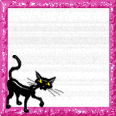

0 comments:
Post a Comment