Here I am using weblogic 9.2. Although the steps are same, the screens may vary in Weblogic 10x. The
following are steps required to create a new domain in the Weblogic.
By Creating Domain we can isolate our application, servers, workshop from others. This will help us in
assigning multiple servers to multiple project resources with single installation of Weblogic.
We can create Domain in 2 ways.
1. From command prompt.
2. From start menu programs.
From Command Prompt:
1. Go to %BEA_HOME%/weblogic92/common/bin.
2. Then run config.cmd (config.sh incase of Linux versions) file. This will bring the following screen.
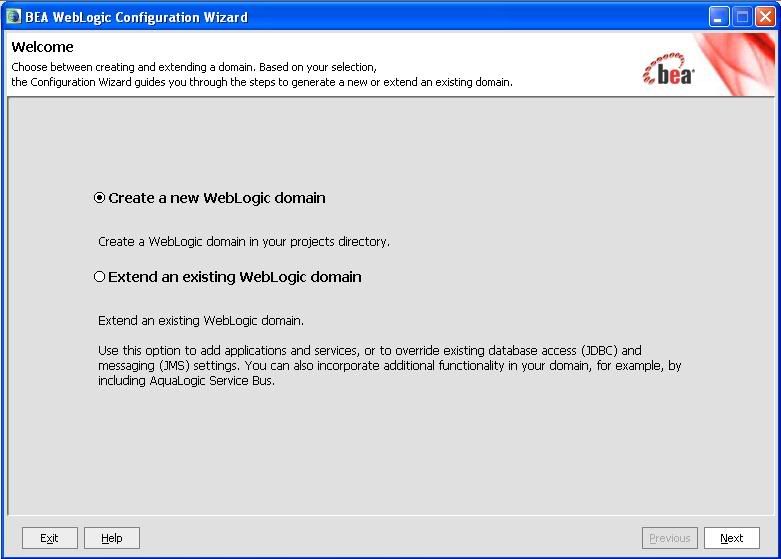
From start menu programs:
1. From the Programs > BEA Weblogic > Tools > configuration wizard, then you will get above screen.
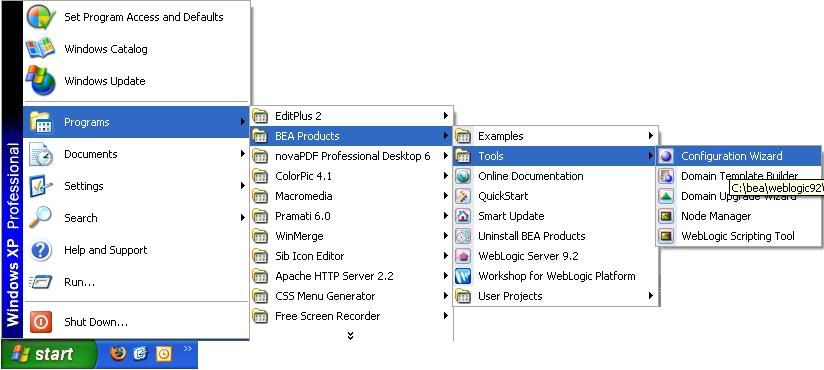
2. Click on Next. Select the option: "Generate a domain configured automatically…"
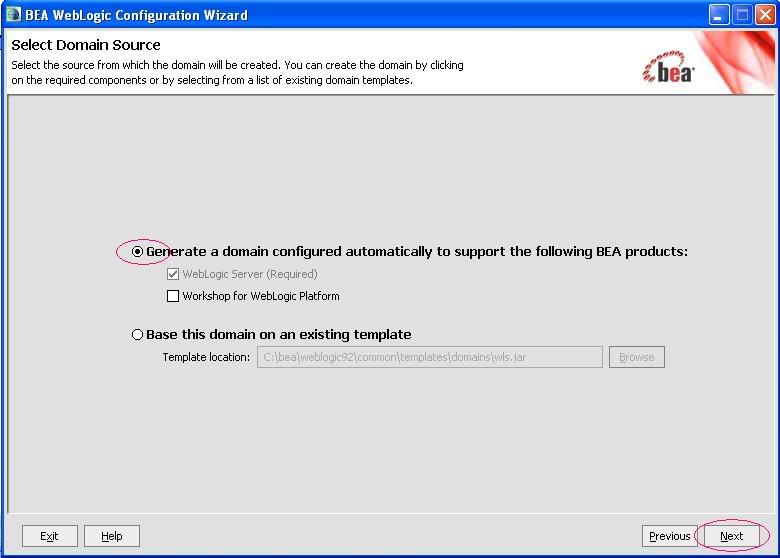
3. Give the Username and password
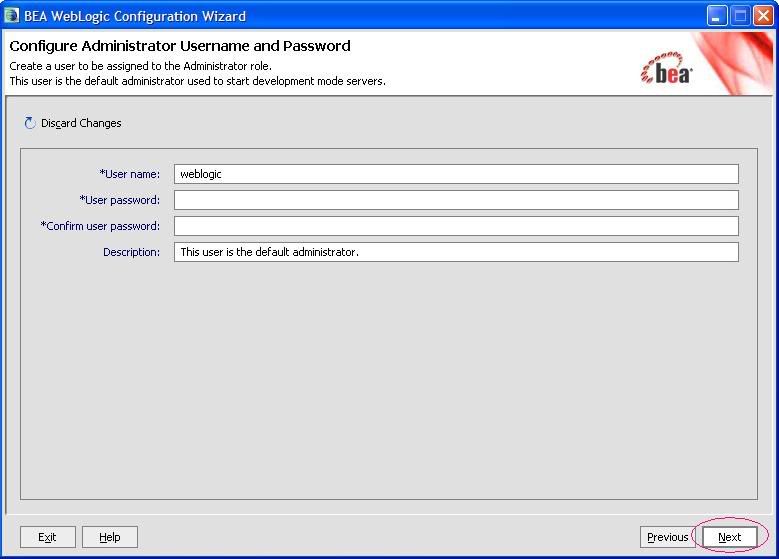
4. Select the Development mode on the left side (We can change to production mode, incase, after creating the
domain) and also select the desired JDK version. Suggest to leaving it to Sun JDK.
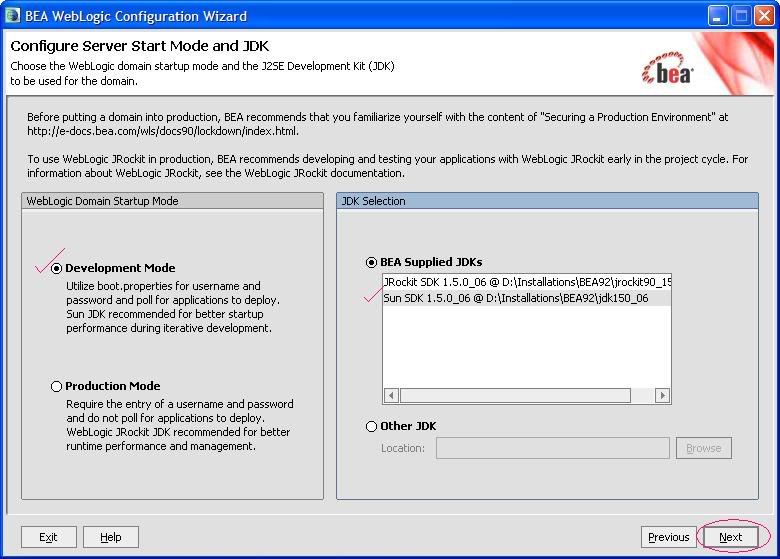
5. To customize the server settings, click on Yes
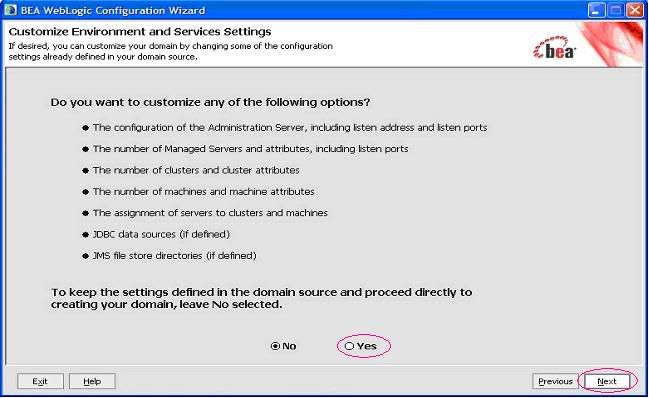
6. Enter the desired port for Weblogic server and choose SSL incase it is needed (these can be changed after the
installation as well)
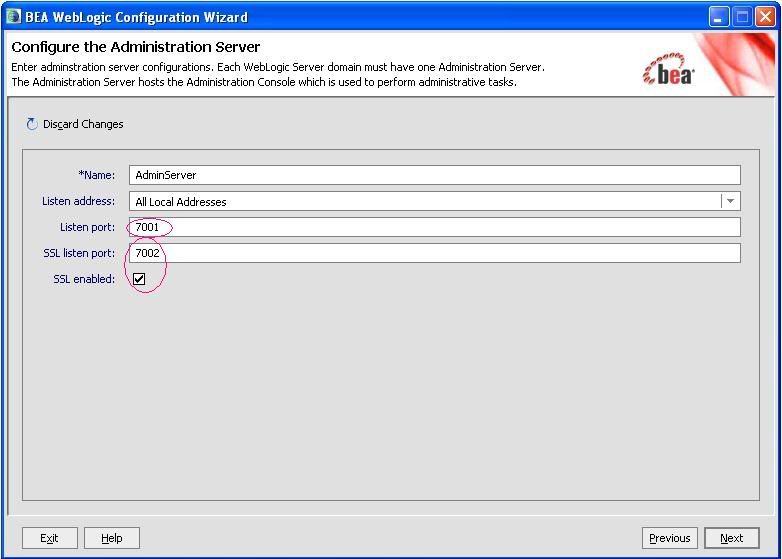
7. Add for any managed servers and any WL instances that needed to configured.
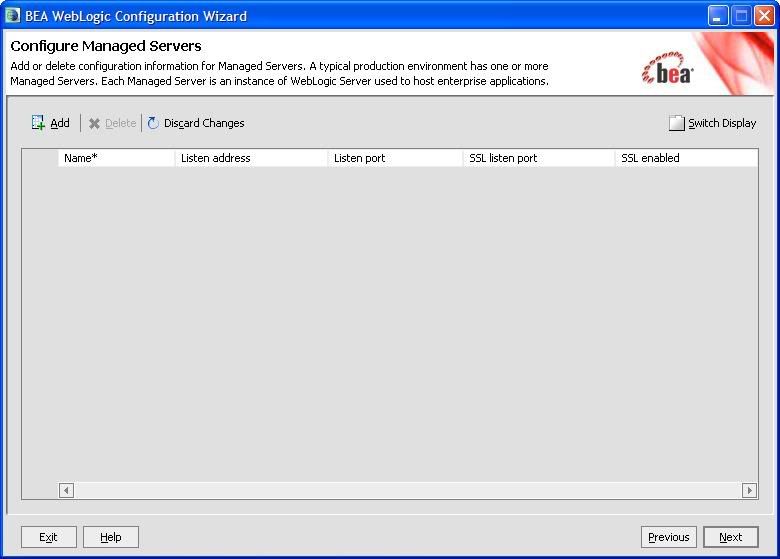
8. Change the domain summary if needed
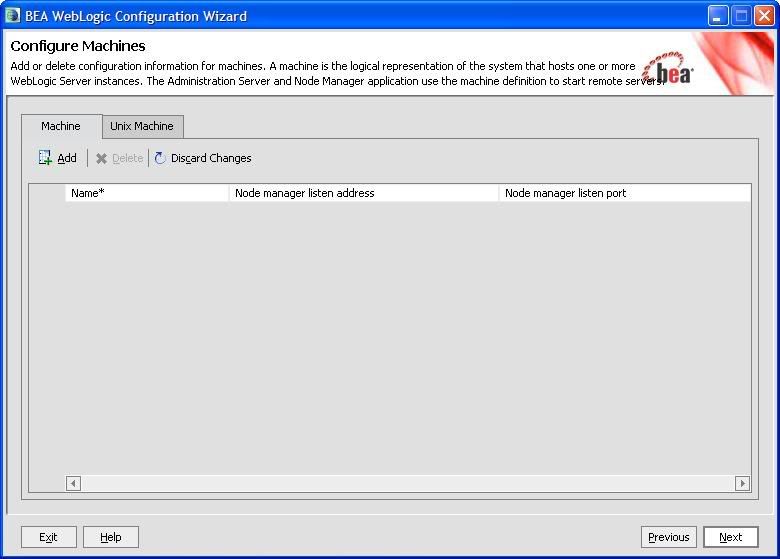
9. Enter the name of the domain. The domain will be created in the directory
%BEA_HOME%\user_projects\domains (by default). Click on Create to create the domain.
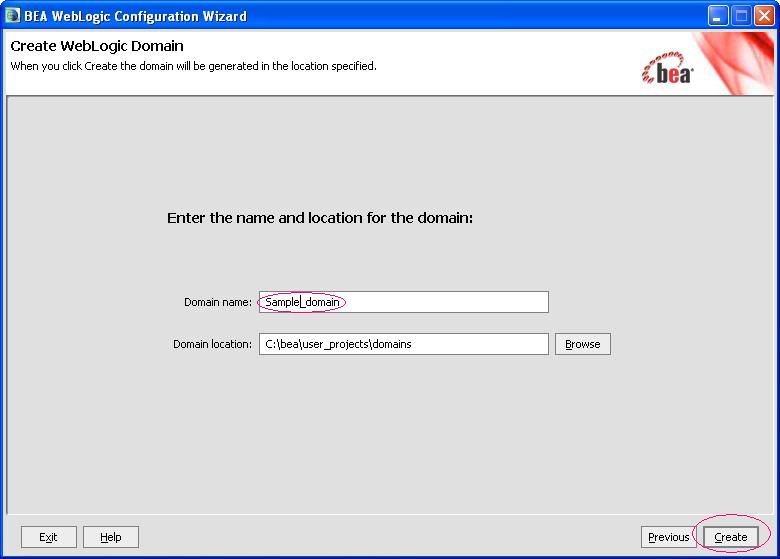
10. Once the domain is created, check the “Start Admin Server” to start the server automatically and click on
“Done” to finish the wizard.
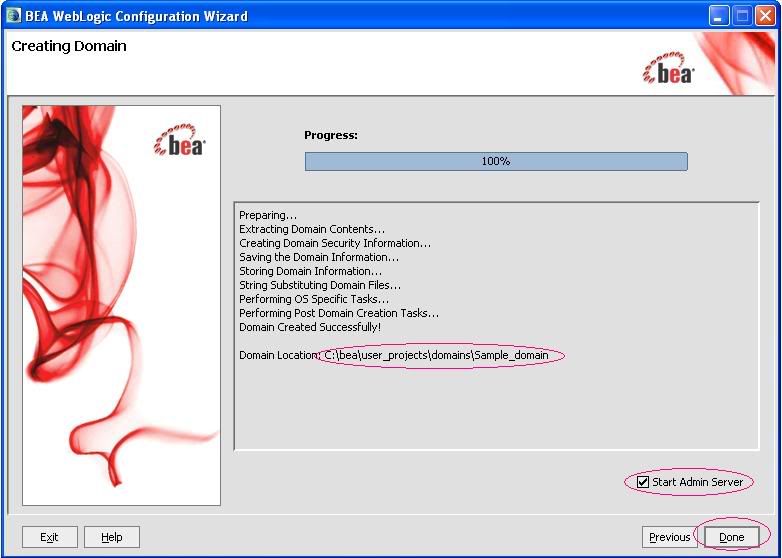
To start the Weblogic domain that we created, use the following navigation
Start > Programs > BEA Products > User Projects > <domain>_name > Start Admin Server for Weblogic
Server Domain to start the server.
Replace <domain> with the domain name that is given in the previous screen.
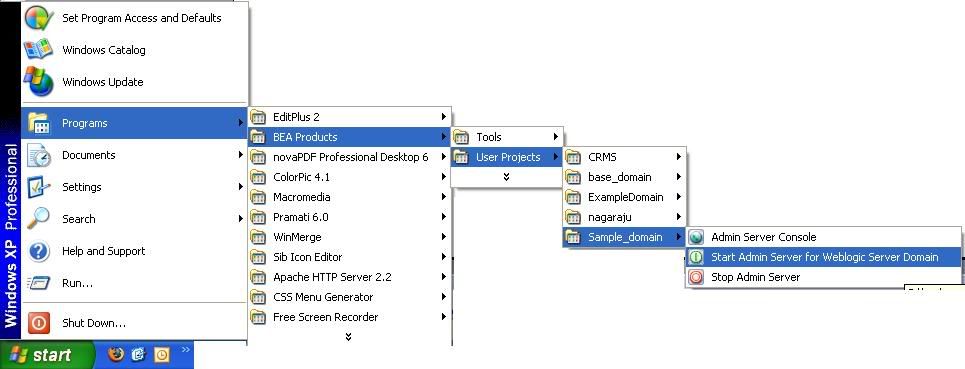
You can download this concept in pdf  Creating Domain in Weblogic.pdf
Creating Domain in Weblogic.pdf
Tags:Weblogic, Creating Domain StepbyStep process.



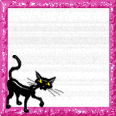

0 comments:
Post a Comment